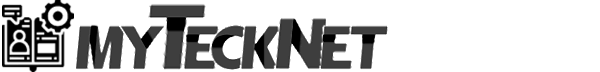Universal TAK Server Installer

It has been at least two years since my first Let's Build a TAK Server article —according to the Internet Archive, the first archive was taken in January 2023. Fast-forward to the present, and I've completed one complete revision of the original article, making it longer, more detailed, and more difficult overall. How about we make it simpler? Like, one script simple?
For about six months using my free time, I've been working to combine the internal scripts that I had written to simplify TAK Server deployment and observing the common mistakes that everyone else was having to make an agnostic TAK Server installer script to share with everyone. Insert installTAK, my first GitHub repository for public release. The installTAK script was written for use on a fresh operating system installation or docker environment. Using my internal common task sequence, I utilized the same text-based user interface to create a setup wizard to walk through what I had considered common tasks.
Installation and execution of the installTAK script are broken into these common core tasks:
- Install git (if not already installed) and clone the installTAK repository
- Navigate to TAK.gov and download the target TAK Server binary or ZIP for docker into the installTAK directory
- Execute the installTAK installation script
./installTAKWhen you try to execute the installTAK script without arguments it will display the expected script usage.
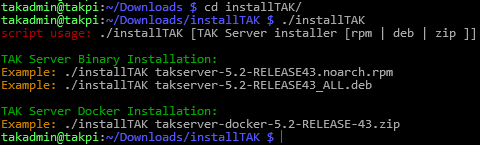
To learn more watch and follow myTeckNet Videos on Youtube.
installTAK Walk-through Video